Ihr Akkustikkoppler wird zum Modem und der C 64 zur Mailbox
Die Anregung zu der Entwicklung der Schaltung entstand aus dem Ärgernis, daß jeder Besitzer eines Akustikkopplers, wenn er eine Mailbox betreiben will, bei jedem Anruf aufspringen und dann die Anfrage an den Computer weiterleiten muß. Mit Hilfe meiner Schaltung ist es nun möglich, daß der Mailbox-Computer auf einen Anruf reagiert und selbständig die Verbindung herstellt.
Bei einem Anruf wird von der Vermittlungsstelle ein Rufwechselstrom zum Teilnehmer gesendet. Dieser Strom steuert die Leuchtdiode des Optokopplers und der Kopplertransistor wird niederohmig und zieht den BC 547 nach Masse, so daß dieser im Takt des Rufwechselstroms den Eingang (Port H) des C 64 ebenfalls taktet. Wird nun der Port getaktet, so reagiert der Computer und der Pegel am Ausgang (Port F) wird auf 5 V (High) gesetzt. Durch die positive Spannung leitet nun der Relaistransistor, das Relais zieht an und stellt die Verbindung zum Fernsprechapparat her. Nun kann der Computer mit der Datenkommunikation über den Koppler beginnen.
Aufbau der Hardware
Die Schaltung kann problemlos auf einer Experimentierkarte aufgebaut werden. Wichtig ist nur die galvanische Trennung von Fernsprechleitung und Computer-Hardware.
Die Bauteile sind handelsüblich und meist sogar in jeder Bestelliste vorhanden. Wichtig für die Funktion der Schaltung ist nur die Tatsache, daß das Relais bei 5 V sicher schaltet und einen Strom von weniger als 50 mA zieht.
Die Schaltung kann anschlußfertig mit Mailbox-Software beim Autor bezogen werden.
Die DIN-Bezeichnungen entsprechen dem Günther-Dil-Relais 3570 1301 051. Der Anschluß der Schaltung an den C 64 erfolgt über den Userport. Der Koppler wird über den RS232-Stecker (25polig) angeschlossen. Der Anschluß ans Telefonnetz erfolgt folgendermaßen:
Die Leitung a (La) wird von der Anschlußdose getrennt und auf den Anschluß 7 des Interfaces gelegt. Der Anschluß 4 wird parallel auf die Lb aufgelegt. Anschluß 7 wird auf den Anschluß La der Dose geklemmt.
Für die weitere Benutzung des Apparates sollte man parallel zu den Relaiskontakten (1,7) einen Schalter legen, der diese Kontakte überbrückt.
Funktionen
- Umsetzung des Rufsignals 60 V 25 Hz auf TTL-Pegel zur Auswertung durch den Computer (Auswertung des Rufs durch Computer)
- V.24-5-Schnittstelle für Akustikkoppler (Datenkommunikation)
- Anschalten des Fernsprechapparates durch Signal vom Computer (automatisches Abheben)
- Wahlmöglichkeit für den Benutzer (automatische Wahl)
Bedienungsanleitung
Für die Benutzung der Funktionen 3 bis 4 ist der Schalter in die Stellung »Modem« zu bringen und danach das entsprechende Programm in den Computer zu laden, das heißt, wenn nur die Wahlfunktion genutzt wird, zum Beispiel das Programm Wählautomat. Für den Betrieb einer Mailbox das entsprechende Mailbox-Programm. Der weitere Ablauf ist im Programm beschrieben. Die Funktionen 1 bis 2 sind unabhängig von der Schalterstellung.
Achtung! Diese Schaltung darf nur an Hausanlagen angeschlossen werden, die nicht mit dem öffentlichen Telefonnetz verbunden sind!
Zu Beginn fragt das Programm, ob der Apparat an einer Nebenstellenanlage angeschlossen ist. Ist dies der Fall, so geben Sie bitte »j« ein und geben dann anschließend die Nummer für die Anwahl einer Amtsleitung ein. Diese Nummer wird dann der Telefon-Rufnummer vorangestellt.
Das Programm »Wählautomat«
Nach RETURN gelangen Sie ins Hauptmenü. Mit den Tasten f 1 und f 3 wählen Sie den Menüpunkt an. Ist er gefunden, so drücken Sie bitte RETURN.
Neue Adressen
Geben Sie bitte in die Eingabemaske die entsprechenden Angaben ein und drücken RETURN. Danach gehen Sie in die Zeile mit dem einzelnen Strich und drücken RETURN. Falls Sie noch etwas ändern wollen, so geben Sie bei den Sicherheitsabfragen »n« ein.
Adresse ändern oder löschen
Nachdem Sie mit dem Cursor und den Tasten f 1 und f 3 die gewünschte Adresse gefunden haben, drücken Sie f 5.
Danach können Sie auswählen, ob Sie ändern, löschen oder wieder ins Hauptmenü wollen. Wenn Sie die Daten ändern, gehen Sie bitte nach dem Abschnitt »Neue Adressen« vor. Vor dem Löschen von Daten werden Sie jeweils zur Sicherheit gefragt, ob Sie diese wirklich löschen wollen.
Adresse anwählen
Hier können Sie sich Ihren Gesprächspartner mit den Tasten f 1 und f 3 aussuchen. Danach drücken Sie f 5. Darauf erscheinen die Daten des Teilnehmers und ein weiteres Menü. Drücken Sie bitte gemäß Ihres Wunsches die revers angezeigte Taste. Danach gehen Sie bitte entsprechend dem Menü vor. Für eine Direktwahl drücken Sie f 7.
Der Anschluß
1. extern
Die ankommende Leitung a wird mit dem Anschluß 1 (grau gekennzeichnet) verbunden. Die Leitung a des Telefons wird mit dem Anschluß 2 (isoliert ohne Kennzeichnung) verbunden. Anschluß 3 (Abschirmung) wird parallel auf die Leitung b geklemmt.
2. intern im Apparat: (dazu Deckel abschrauben)
Stecker des Nummernschalters oder Tastwahlblockes abziehen. Anschluß 1 (grau gekennzeichnet) mit Anschluß 1 der 4polige Buchse verbinden. 2 (isoliert ohne Kennzeichnung) mit 2 der Buchse. Abschirmung (Anschluß 3) mit 4 der Buchse. Deckel wieder zuschrauben.
(Rudolf Möllenbeck/rg)3 x BC 237 B o.ä.
1 x BC 547 B o.ä.
1 x 1 N 4148
1 x LED 5 mm
1 x Optokoppler IL 74
1 x Z-Diode 12 V 400 MW
1 x 1 N 4001
Widerstände Kondensatoren
1 x 150 Ω ¼ W 10%
1 x 330 Ω ¼ W
2 x 2k2 ¼ W
2 x 4k1 ¼ W
1 x 5k6 ¼ W
1 x 10k ¼ W
1 x 56k ¼ W
1 x 1 µF 100 V UK11
1 x 470 µF 16 V Elko
Sonstiges
1 x Dil-Relais, Günther 3570 1301 051
1 x RS232-Stecker (25pol)
1 x Userport-Stecker
1 x Schalter (1 x Um)
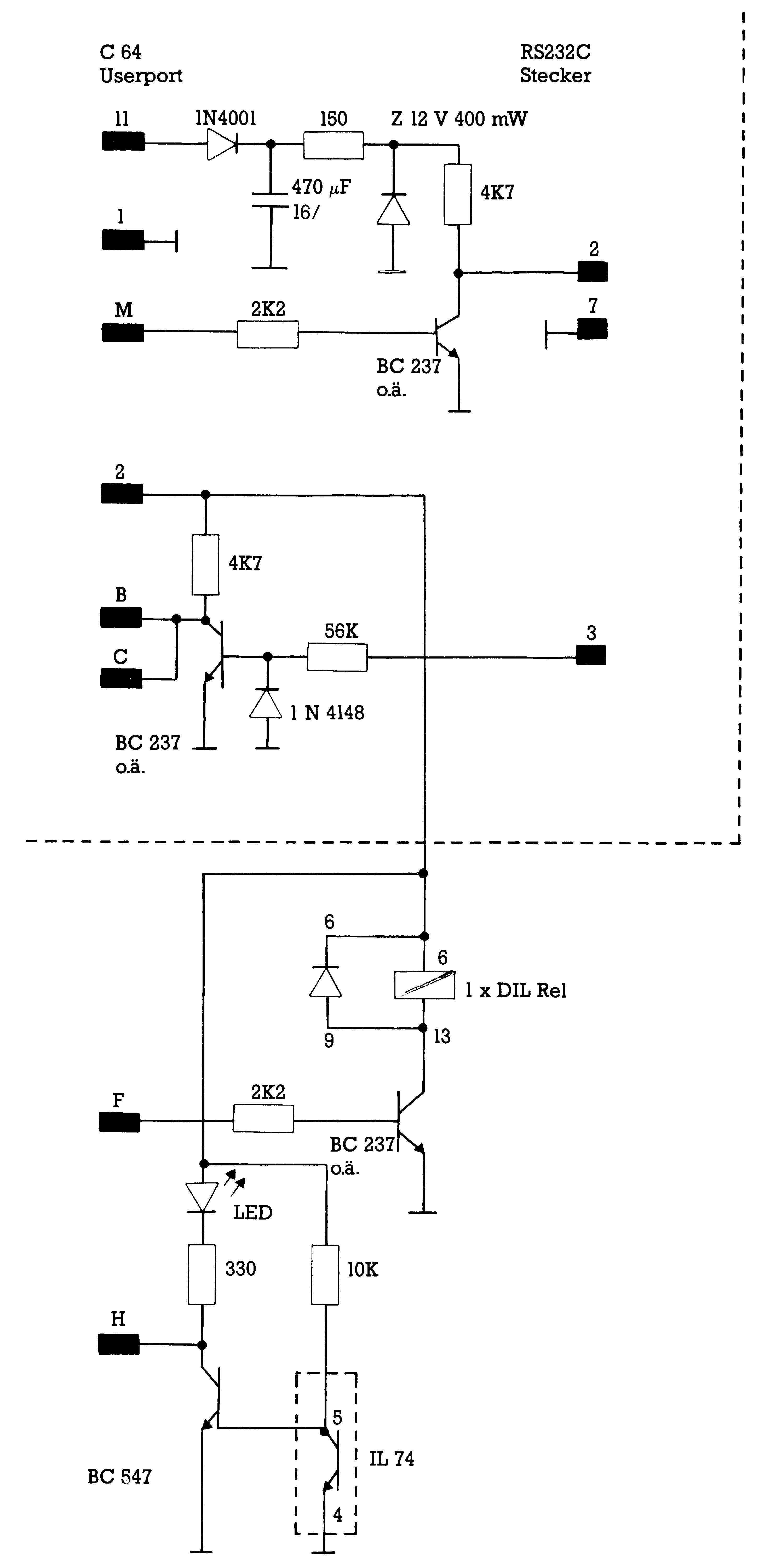
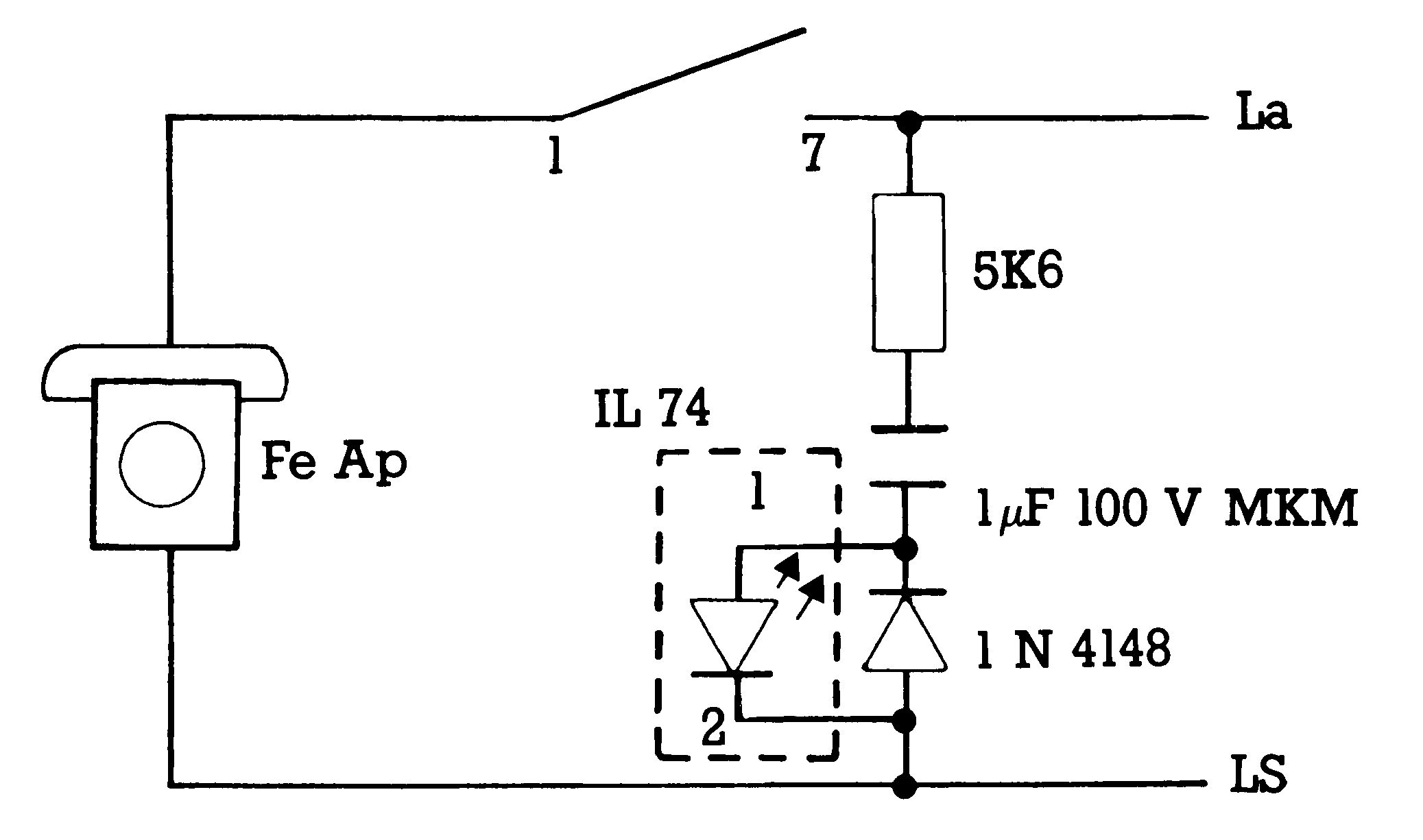
100 rem +++++++++++++++++++++++++++++++
105 rem +++ +++
110 rem +++ c a t a l o g +++
120 rem +++ +++
130 rem +++ all copyrights by +++
140 rem +++ +++
150 rem +++ thomas koether +++
160 rem +++ +++
170 rem +++++++++++++++++++++++++++++++
1000 :
1010 rem m e n u e
1020 :
1030 print"{clr}
1040 print"{down}{down}{down}{down} c a t a l o g"
1045 print" CCCCCCCCCCCCCCC{down}{down}"
1050 print"neuen catalog anlegen.............<1>"
1060 print"neue produkte anhaengen...........<2>"
1080 print"e n d e...........................<0>
1090 print"{down}i h r e e i n g a b e............<";
1100 getw$:ifw$=""then1100
1105 printw$
1110 ifw$="1"then1185
1120 ifw$="2"then1250
1140 ifw$="0"thenend
1150 print"{up}{up}{up}":w$="":goto1090
1160 :
1170 rem dateiinhalt loeschen
1180 :
1185 ifg=1then1000
1190 open1,8,15,"s:catalog":close1
1200 g=1
1210 goto1430
1220 :
1230 rem infos anhaengen
1240 :
1250 ifg=1thenprint"datei nicht vorhanden":fora=1to2000:next:goto1000
1260 open1,8,3,"catalog,s,a"
1270 gosub9000
1280 gosub8000
1290 getw$:ifw$=""then1290
1300 ifw$="y"orw$="j"thenprint#1,"AAA":goto1270
1310 ifw$="n"thenprint#1,"AAA":close1:goto1000
1320 goto1290
1400 :
1410 rem infos eingeben
1420 :
1430 open1,8,4,"catalog,s,w":g=0:print#1,"first"
1440 gosub9000
1445 gosub8000
1450 getw$:ifw$=""then1450
1460 ifw$="y"orw$="j"thenprint#1,"AAA":goto1440
1470 ifw$="n"thenprint#1,"AAA":close1:goto1000
1480 goto1450
8000 print"{up}{up}{up}{up}{up}{up}{up}{up}{up}{up}":x=1
8010 z$=""
8020 ifx>9then8090
8030 getq$:ifq$=""thenprint"{rvon} {rvof}{left}";:goto8035
8032 goto8039
8035 getq$:ifq$=""thenprint" {left}";:goto8030
8039 print" {left}";
8040 ifq$=chr$(13)then8060
8045 ifq$="_"thenfora=xto12:print"{down}":next:goto8090
8047 ifq$=chr$(20)thenl=len(z$):z$=left$(z$,l-1):printchr$(157);:goto8030
8050 z$=z$+q$:printq$;:goto8030
8060 x=x+1
8070 print#1,z$:print:goto8010
8080 w$=""
8090 print"{down}{down}{down}wollen sie noch mehr infos eingeben ?"
8100 return
8110 :
8120 :
8130 :
9000 print"{clr}{down}{down}{down}{down}{down}"
9010 ifg=1thenprint"datei nicht vorhanden":fora=1to2000:next:goto1000
9020 fora=1to9:forb=1to39:printchr$(46);:next:print:next
9030 return
100 rem +++++++++++++++++++++++++++++++
105 rem +++ +++
110 rem +++ i n f o s i n p u t +++
120 rem +++ +++
130 rem +++ all copyrights by +++
140 rem +++ +++
150 rem +++ thomas koether +++
160 rem +++ +++
170 rem +++++++++++++++++++++++++++++++
1000 :
1010 rem m e n u e
1020 :
1030 print"{clr}
1040 print"{down}{down}{down}{down} a k t u e l l e i n f o s
1045 print" CCCCCCCCCCCCCCCCCCCCCCCCCCCC{down}{down}{down}{down}{down}{down}{down}{down}{down}{down}{down}"
1050 print"dateiinhalt loeschen..............<1>"
1060 print"neue infos anhaengen..............<2>"
1070 print"infos in geloeschte datei.........<3>
1075 print"infos lesen.......................<4>
1080 print"e n d e...........................<0>
1090 print"{down}i h r e e i n g a b e............<";
1100 getw$:ifw$=""then1100
1105 printw$
1110 ifw$="1"then1185
1120 ifw$="2"then1250
1130 ifw$="3"then1430
1135 ifw$="4"then10000
1140 ifw$="0"thenend
1150 print"{up}{up}{up}":w$="":goto1090
1160 :
1170 rem dateiinhalt loeschen
1180 :
1185 ifg=1then1000
1190 open1,8,15,"s:aktuell":close1
1200 g=1
1210 goto1000
1220 :
1230 rem infos anhaengen
1240 :
1250 ifg=1thenprint"datei nicht vorhanden":fora=1to2000:next:goto1000
1260 open1,8,3,"aktuell,s,a"
1270 gosub9000
1280 gosub8000
1290 getw$:ifw$=""then1290
1300 ifw$="y"orw$="j"thenprint#1,"AAA":goto1270
1310 ifw$="n"thenprint#1,"AAA":close1:goto1000
1320 goto1290
1400 :
1410 rem infos eingeben
1420 :
1430 open1,8,4,"aktuell,s,w":g=0:print#1,"first"
1440 gosub9000
1445 gosub8000
1450 getw$:ifw$=""then1450
1460 ifw$="y"orw$="j"thenprint#1,"AAA":goto1440
1470 ifw$="n"thenprint#1,"AAA":close1:goto1000
1480 goto1450
8000 print"{up}{up}{up}{up}{up}{up}{up}{up}{up}{up}{up}{up}{up}":x=1
8010 z$=""
8020 ifx>12then8090
8030 getq$:ifq$=""thenprint"{rvon} {rvof}{left}";:goto8035
8032 goto8039
8035 getq$:ifq$=""thenprint" {left}";:goto8030
8039 print" {left}";
8040 ifq$=chr$(13)then8060
8045 ifq$="_"thenfora=xto12:print"{down}":next:goto8090
8046 ifq$=chr$(20)thenl=len(z$):z$=left$(z$,l-1):printchr$(157);:goto8030
8050 z$=z$+q$:printq$;:goto8030
8060 x=x+1
8070 print#1,z$:print:goto8010
8080 w$=""
8090 print"{down}{down}{down}wollen sie noch mehr infos eingeben ?"
8100 return
8110 :
8120 :
8130 :
9000 print"{clr}{down}{down}{down}{down}{down}"
9010 ifg=1thenprint"datei nicht vorhanden":fora=1to2000:next:goto1000
9020 fora=1to12:forb=1to39:printchr$(46);:next:print:next
9030 return
10000 open1,8,2,"aktuell,s,r":open2,8,15:input#2,a:ifa=0then10020
10010 print"Fehler";a:close1:close2:run
10020 input#1,a$:printa$:ifst><66then10020
10030 close1:close2:run
900 printchr$(14):print"{clr}
950 p$="......................................
1000 print"Wenn Sie ein eigenes Impressum"
1010 print"eingeben wollen druecken Sie bitte <i>.":print
1020 print"Wenn Sie schon ein Impressum haben "
1030 print"dann <h>
1040 getq$:ifq$=""then1040
1050 ifq$="i"then1110
1060 ifq$="h"thenprint:print"A B{$a0}C C D E F G H{$a0}I{$a0}N":goto2000
1070 goto1040
1080 :
1090 rem eingabe impressum
1100 :
1110 print"{clr}":print
1120 print"Bitte geben Sie Ihr Impressum ein
1130 print"Maximal 10 Zeilen a 35 Zeichen"
1140 print
1150 open1,3,0:open2,0,1
1160 forz=1to10:printz;tab(4):input#2,fe$(z):print:next:close2:close1
1270 print"Alles OK ?";
1280 geta$:ifa$=""then1280
1290 ifa$="j"ora$="y"then1320
1300 ifa$="n"thenprint"{home}{down}{down}{down}{down}":goto1150
1310 goto1280
1320 open8,8,5,"@:impressum,u,w"
1330 fora=1to10:print#8,fe$(a):next
1340 close8
1350 print"{clr}
1360 print"Bitte geben Sie jetzt Ihr Hauptmenue ein":print
1370 print"BEISPIEL":print
1380 print"1. Aktuelle Informationen"
1390 print"2. Catalog"
1400 print"3. Electronic Mail"
1410 print"{home}{down}{down}{down}{down}{down}":open1,3,0:open2,0,1
1420 fora=1to3:input#2,fe$(a):print:next:close2:close1
1460 fe$(1)=fe$(1)+right$(p$,36-len(fe$(1)))+"<1>"
1470 fe$(2)=fe$(2)+right$(p$,36-len(fe$(2)))+"<2>"
1480 fe$(3)=fe$(3)+right$(p$,36-len(fe$(3)))+"<3>"
1490 print:print
1500 fora=1to3:printfe$(a):next:print
1510 print"Eingabe OK ?"
1520 geta$:ifa$=""then1520
1530 ifa$="j"ora$="y"then1560
1540 ifa$="n"then1350
1550 goto1520
1560 open8,8,5,"impressum,u,a"
1570 fora=1to3:print#8,fe$(a):next
1580 close8
2000 :
2010 rem time out einstellen
2020 :
2030 print:print:print
2040 print"Bitte geben{$a0}Sie nun den Timeout ein
2050 print"Das heisst,wie lange ein Anrufer in
2060 print"der Mailbox arbeiten darf"
2070 print" 1 .. 50 Minuten
2080 inputt:ift<1ort>50then2080
2090 printt" Minuten OK"
2100 poke2,t
10000 fori=51200to51481
10010 readx:pokei,x:s=s+x:n=n+1:next
10020 data173,14,220,9,128,141,14,220,173,15,220,41
10030 data127,141,15,220,32,121,,240,101,32,253,174
10040 data32,158,173,32,163,182,201,6,208,107,160,
10050 data177,34,56,233,48,201,3,176,96,10,10,10
10060 data10,133,251,200,177,34,56,233,48,201,10,176
10070 data80,5,251,208,4,169,146,208,15,201,36,176
10080 data68,201,19,144,7,56,248,233,18,216,9,128
10090 data141,11,220,32,253,200,141,10,220,32,253,200
10100 data141,9,220,169,,141,8,220,32,121,,240
10110 data13,32,253,174,32,158,183,224,16,176,22,142
10120 data167,2,120,173,20,3,73,161,141,20,3,173
10130 data21,3,73,34,141,21,3,88,96,76,72,178
10140 data165,251,72,165,252,72,173,136,2,133,252,169
10150 data,133,251,160,30,173,11,220,201,18,240,17
10160 data201,128,144,15,41,127,201,18,240,9,248,24
10170 data105,18,216,208,2,169,,32,219,200,173,10
10180 data220,32,219,200,173,9,220,32,219,200,173,8
10190 data220,9,48,32,243,200,104,133,252,104,133,251
10200 data76,49,234,72,41,240,74,74,74,74,24,105
10210 data48,32,243,200,104,41,15,24,105,48,32,243
10220 data200,169,58,145,251,173,167,2,153,,216,200
10230 data96,200,177,34,56,233,48,201,6,176,134,10
10240 data10,10,10,133,251,200,177,34,56,233,48,201
10250 data10,176,238,5,251,96
15000 open1,8,2,"impressum,u,r"
15010 input#1,a$:printa$:ifst=0then15010
15020 close1:print:print"ok j/n"
15030 wait198,1:geta$:ifa$="n"thenrun
20000 print"{clr}{down}bitte laden Sie nun mba2 nach!
0 open1,2,2,chr$(166)+chr$(224)
1 poke53281,0:poke53280,43
25 open9,8,5,"Anrufer,s,r":input#9,an%:close9
30 poke56579,peek(56579)or8:poke56577,0
1000 rem *******************************
1010 rem *** m a i l b o x ***
1020 rem *** all copyrights by ***
1030 rem *** thomas koether ***
1035 rem *** und rudolf moellenbeck ***
1040 rem *******************************
1050 :
1060 rem initialisierung
1070 :
1080 print"{clr}{lblu}":print"Mailbox Initialisierung...
1100 printchr$(14)
1110 bl$=" "
1120 p$="...................................."
1130 dimna$(40):dimpa$(40):dimbr$(16):dimem$(11):dimbe$(100)
1140 dimo%(256):dimi%(256):gosub5700
1150 open2,8,3,"namen,s,r":input#2,n$:an=val(n$)
1160 ifan>0thenfora=1toan:input#2,n$:na$(a)=n$:next
1170 close2
1180 e$="Ihre Eingabe......................? :"
1190 forx=1to5:reada$:me$(x)=a$:next:forx=1to4:reada$:in$(x)=a$:next
1200 open2,8,5,"impressum,u,r":fora=1to10:input#2,im$(a):next
1210 fora=1to3:input#2,me$(a):next:close2
1220 fora=1to11:reada$:em$(a)=a$:next
1230 open2,8,3,"passwort,s,r"
1240 input#2,n$:an=val(n$)
1250 ifan>0thenfora=1toan:input#2,p$:pa$(a)=p$:next
1260 close2
1270 t=peek(2):tt=t:open15,8,15:input#15,a%:close15
1275 :
1280 print"{clr}":print"Mailbox 64 {rvon}Ich warte auf Anruf":a=peek(56577)
1285 print"Zum manuellen Start Taste druecken"
1290 printpeek(56577):geta$:ifa=peek(56577)anda$=""thenprint"{up}";:goto1290
1295 ifa$><""then1305
1300 ar=ar+1:ifar<10then1290
1302 poke56577,peek(56577)or8
1305 an%=an%+1:open9,8,5,"@:Anrufer,s,w":print#9,an%:close9
1310 fora=1to25:print:print#1:next:print:print#1:z$=str$(an%)
1311 z$=right$(z$,len(z$)-1):print" Sie sind der ";z$;". Anrufer
1312 print#1," Sie sind der ";z$;" Anrufer":fora=1to2000:next
1315 sys51200,"000000",1:ti$="000000"
1320 gosub5800:rem begruessungs bild
1330 :
1340 rem modem abfrage
1350 :
1360 rem menue
1370 :
1380 fora=1to5:print#1:next
1390 fora=1to5:print:next
1400 print#1," H a u pt m e n u e"
1410 print" H a u p t m e n u e"
1420 print#1," --------------------"
1430 print" --------------------"
1440 print#1:print#1
1450 print:print
1460 fora=1to5:ifa=4then1490
1470 print#1,me$(a):gosub1510
1480 printme$(a)
1490 next
1500 goto1790
1510 :
1520 rem antwort
1530 :
1540 gosub9000:ift%>ttthen8030
1550 get#1,q$:ifq$=""then1630
1560 q=o%(asc(q$)):q$=chr$(i%(asc(q$)))
1570 ifq=19then1720
1580 ifq=24thengoto8030
1590 return
1600 :
1610 rem eigene eingabe
1620 :
1630 getr$:ifr$=""thenreturn
1640 ifr$="^"thenprint:print"< ";:goto1660
1642 ifr$=chr$(20)thenr$=chr$(8)
1645 q$=r$
1650 return
1660 getr$:ifr$=""then1660
1670 ifr$=chr$(13)thenprint#1,r$:printr$:return
1680 print#1,r$;:printr$;:goto1660
1690 :
1700 rem halteschleife
1710 :
1720 get#1,q$:ifq$=""then1720
1730 q=o%(asc(q$)):q$=chr$(i%(asc(q$)))
1740 ifq=17thenreturn
1750 ifq=24thengoto8030
1760 print#1,q$
1770 printq$:goto1720
1780 :
1790 rem eingabe online
1800 :
1810 print#1
1820 print
1830 print#1,e$;:gosub1510
1840 printe$;
1850 gosub1510
1860 ifq$=""then1850
1870 q=o%(asc(q$)):q$=chr$(i%(asc(q$))):print#1,q$:printq$
1880 ifq=49then1960
1890 ifq=50then2230
1900 ifq=51then3120
1910 ifq=52then1850
1920 ifq=48thenprint#1,"auf wiedersehen":print"auf wiedersehen":goto8030
1930 ifq=24then8030
1940 goto1850
1950 :
1960 rem aktuelle informationen
1970 :
1980 fora=1to5:print#1:print:next:gosub1510
1990 print#1," N e w s"
2000 print" N e w s"
2010 print#1:print#1
2020 print:print
2030 open2,8,3,"aktuell,s,r":w$=""
2040 input#2,w$:w$="":ifst=64then2090
2050 get#2,h$:ifh$<>chr$(13)thenw$=w$+h$:goto2050
2060 ifst=64then2090
2070 ifw$="AAA"then2160
2080 goto2150
2090 print#1:print#1:print#1,"E n d e d e r I n f o s":w$=""
2100 print:print:print"E n d e d e r I n f o s":w$=""
2110 print#1:print#1,"T a s t e d r u e c k e n"
2120 print:print"T a s t e d r u e c k e n"
2130 gosub1510:ifq$=""then2130
2140 fora=1to5:print#1:print:next:gosub1510:close2:goto1360
2150 print#1,w$:printw$:w$="":gosub1510:goto2050
2160 w$="":print#1:print#1," Weiter (Return) sonst (0)
2170 w$="":print:print" Weiter (Return) sonst (0)
2180 gosub1510
2190 ifq=13thenprint#1,q$:printq$:goto2050
2200 ifq=48thenclose2:goto1360
2210 goto2180
2220 :
2230 :
2240 rem catalog
2250 :
2260 :
2270 fora=1to5:print#1:print:next:gosub1540
2280 open3,8,3,"catalog,s,r":c$="":an=0
2290 input#3,c$:c$="":ifst=64then3050
2300 z=1:s=9:fora=1to5:print#1:print:next
2310 get#3,h$:ifh$<>chr$(13)thenc$=c$+h$:goto2310
2320 ifst=64thenfl=8:goto2390
2330 ifc$="AAA"then2390
2335 z$=str$(z):z$=right$(z$,len(z$)-1)
2340 print#1,z$"."c$:printz$"."c$:gosub1540
2350 fe$(z)=c$:z=z+1:s=s-1:c$="":goto2310
2360 :
2370 rem catalog menue
2380 :
2390 c$="":print#1:print#1,"Moechten Sie etwas bestellen <b>"
2400 print:print"Moechten Sie etwas bestellen <b>"
2410 iffl=8then2440
2420 print#1,"die Liste weiter sehen <w>"
2430 print"die Liste weiter sehen <w>"
2440 print#1,"oder zurueck zum Menue <m>";" "
2450 print"oder zurueck zum Menue <m>";" "
2460 gosub1540
2470 ifq$=""then2460
2480 ifq=98orr$="b"then2550
2490 ifq=119orr$="w"thenz=1:fora=1to5:print#1:print:next:goto2300
2500 ifq=109orr$="m"thenclose3:goto2910
2510 goto2460
2520 :
2530 rem bestellen
2540 :
2550 ifop=1then2720
2560 op=1:print#1:print
2570 print#1,"Bitte geben Sie Ihren Namen ein":n$=""
2580 print"Bitte geben Sie IHren Namen ein"
2590 gosub1540
2600 ifq$=""then2590
2610 ifq=13then2650
2620 :
2630 ifq=20thenb$=n$:gosub6050:n$=b$:goto2590
2640 n$=n$+q$:print#1,q$;:printq$;:goto2590
2650 print#1:print#",und nun Ihre Adresse"
2660 print:print"und nun Ihre Adresse"
2670 gosub1540
2680 ifq$=""then2670
2690 ifq=13then2720
2700 ifq=20thenb$=ad$:gosub6050:ad$=b$:goto2670
2710 ad$=ad$+q$:print#1,q$;:printq$;:goto2670
2720 print#1:print
2730 print#1,"Bitte geben Sie die Titelnummer ein"
2740 print"Bitte geben{$a0}Sie die Titelnummer ein":an=an+1
2750 gosub1540
2760 ifq$=""then2750
2770 ifq<49orq>57-sthen2750
2780 print#1,q$:printq$:t=val(q$):print#1:print:print#1,fe$(t):printfe$(t)
2790 be$(an=fe$(t)
2800 print#1,"Wollen Sie noch etwas bestellen ?";
2810 print"Wollen Sie noch etwas bestellen{$a0}?";
2820 gosub1540
2830 ifq$=""then2820
2840 ifq=106orq=121thenprint#1,q$:printq$:goto2720
2850 ifq=110andfl<>8thenprint#1,q$:printq$:goto2300
2860 iffl=8then3050
2870 goto2820
2880 :
2890 rem bestelliste absaven
2900 :
2910 print#1:print
2920 print#1,"Die bestellten Artikel werden in ein"
2930 print"Die bestellten Artikel werden in ein"
2940 print#1,"paar{$a0}Tagen bei{$a0}Ihnen sein"
2950 print"paar Tagen bei Ihnen sein"
2960 open10,8,10,"bestelliste,s,a"
2970 ifan=0thenclose10:goto1370
2980 fora=1toan:print#10,be$(a):next
2990 print#10,"AAA":close10
3000 gosub1540
3010 goto1370
3020 :
3030 rem catalog zuende
3040 :
3050 print#1:print#1:print#1,"C A T A L O G Z U E N D E":print#1:print#1
3060 print:print:print"C A T A{$a0}L O{$a0}G Z U E N{$a0}D E":print:print
3070 print#1,"T a s t e d r u e c k e n"
3080 print"T a s t e d r u e c k e n"
3090 gosub1540
3100 ifq$=""then3090
3110 close3:goto1370
3120 :
3130 rem electronic mail entry
3140 :
3150 fora=1to5:print#1:print:next
3160 print#1," E L{$a0}E C T R O N I C M{$a0}A{$a0}I{$a0}L"
3170 print" E{$a0}L{$a0}E C T R O{$a0}N I{$a0}C M A I L"
3180 print#1," -----------------------------"
3190 print" -----------------------------"
3200 print#1:print#1
3210 print:print
3220 fora=1to5
3230 print#1,em$(a):gosub1510
3240 printem$(a)
3250 next:print#1:print
3260 print#1,e$;:printe$
3270 gosub1510
3280 ifq$=""then3270
3290 ifq<48orq>52then3270
3300 print#1,q$:printq$
3310 ifq=48then1360
3320 ifq=49then3390
3330 ifq=50then4020
3340 ifq=51then4610
3350 goto5160:rem q=52
3360 :
3370 rem menuepunkt 1
3380 :
3390 fora=1to5:print#1:print:next:gosub1510
3400 print#1,em$(6):print#1,em$(7):n$=""
3410 printem$(6):printem$(7):n$=""
3420 gosub1510
3430 ifq$=""then3420
3440 ifq=13thenfl=1:print#1,q$:printq$:goto3520
3450 ifq=20thenb$=n$:gosub6050:n$=b$:goto3420
3460 print#1,q$;
3470 printq$;
3480 n$=n$+q$:goto3420
3490 :
3500 rem namens kontrolle
3510 :
3520 iflen(n$)=0then3120
3530 z=1
3540 ifna$(z)=n$thenonflgoto3620,4140,5270
3550 ifz<20thenz=z+1:goto3540
3560 print#1:print
3570 print#1,n$;" hat kein{$a0}Postfach bei uns!!!"
3580 printn$;" hat kein{$a0}Postfach bei uns!!!":fora=1to2000:next:goto3120
3590 :
3600 rem brief eingabe
3610 :
3620 open15,8,15,"io":print#15,"m-r"chr$(250)chr$(2)
3630 get#15,l$:ifl$=""thenl$=chr$(0)
3640 print#15,"m-r"chr$(252)chr$(2):get#15,m$:ifm$=""thenm$=chr$(0)
3650 fr=asc(l$)+256*asc(m$):close15
3660 iffr>15then3720
3670 print#1:print#1,"Leider kein Speicherplatz mehr vorhanden !!!"
3680 print:print"Leider kein Speicherplatz mehr vorhanden !!!"
3690 fora=1to2000:next:goto3120
3700 :
3710 :
3720 open2,8,3,n$+pa$(z)+",s,a"
3730 print#1,"Geben Sie Ihre Nachricht ein max. 15 Zeilen"
3740 print"Geben Sie Ihre Nachricht ein max. 15 Zeilen"
3750 print#1:print#1,"Abschluss mit Leerzeile":print#1
3760 print:print"Abschluss mit Leerzeile":print
3770 z=1:w$=" "
3780 ifz=16thenprint#1:print#1,"Zeilengrenze erreicht"
3790 ifz=16thenprint:print"Zeilengrenze erreicht":goto3950
3800 get#1,q$:ifq$=""then3800
3810 q$=chr$(i%(asc(q)))
3820 ifasc(q$)=13andasc(w$)=13thenbr$(z)="AAA":goto3950
3830 ifasc(q$)=13thenw$=q$:print#1:print:br$(z)=b$:b$="":z=z+1:goto3780
3840 ifasc(q$)<>20then3870
3850 gosub6050
3860 goto3800
3870 print#1,q$;:printq$;
3880 b$=b$+q$:w$=q$
3890 iflen(b$)<80then3800
3900 print#1,"Z E I L{$a0}E Z U L{$a0}A{$a0}N G !!!":b$="":print#1
3910 print"Z I L{$a0}E Z U L{$a0}A N{$a0}G !!!":b$="":print:goto3800
3920 :
3930 rem brief absaven
3940 :
3950 print#1:print#1,"Brief wird abgespeichert"
3960 print:print"Brief wird abgespeichert"
3970 fora=1toz:print#2,br$(a):next:close2:goto3120
3980 :
3990 :
4000 rem menuepunkt 2
4010 :
4020 fora=1to5:print#1:print:next:gosub1510
4030 print#1,em$(8):n$=""
4040 printem$(8):n$=""
4050 gosub1510
4060 ifq$=""then4050
4070 ifq=13thenfl=2:print#1,q$:printq$:goto3520
4080 ifq=20thenb$=n$:gosub6050:n$=b$:goto4050
4090 print#1,q$;:printq$;
4100 n$=n$+q$:goto4050
4110 :
4120 rem passwort eingabe
4130 :
4140 fl=1
4150 print#1,em$(10):p$=""
4160 printem$(10):p$=""
4170 gosub1510
4180 ifq$=""then4170
4190 ifq=13thenprint#1,q$:printq$:goto4260
4200 ifq=20thenb$=p$:gosub6050:p$=b$:goto4170
4210 print#1,q$;:printq$;
4220 p$=p$+q$:goto4170
4230 :
4240 rem passwort kontrolle
4250 :
4260 iflen(p$)=0then3120
4270 ifpa$(z)=p$thenonflgoto4330,5310
4280 print#1:print#1,"Falsche Eingabe !!!"
4290 print:print"Falsche Eingabe !!!":goto4150
4300 :
4310 rem brief ausgabe
4320 :
4330 open2,8,3,na$(z)+pa$(z)+",s,r":t$=""
4340 fora=1to5:print#1:print:next
4350 input#2,t$:ifst=64then4510
4360 t$=""
4370 get#2,h$:ifh$<>chr$(13)thent$=t$+h$:goto4370
4380 ifst=64then4510
4390 ift$="AAA"then4410
4400 print#1,t$:printt$:t$="":gosub1510:goto4370
4410 print#1:print#1,"Weiter (Return) Ende (0)":t$=""
4420 print:print"Weiter (Return){$a0}Ende (0)":t$=""
4430 gosub1510
4440 ifq$=""then4430
4450 ifq=13thenfora=1to5:print#1:print:next:goto4370
4460 ifq=48thenclose2:goto3120
4470 goto4430
4480 :
4490 rem brief zuende
4500 :
4510 print#1:print#1,"Keine weiteren Briefe vorhanden !!!"
4520 close2:print:print"Keine weiteren Briefe vorhanden !!!"
4530 print#1:print#1,"Taste druecken"
4540 print:print"Taste druecken"
4550 gosub1510
4560 ifq$=""then4550
4570 goto3120
4580 :
4590 rem mailbox einrichten
4600 :
4610 ifan=40thenprint#1,em$(11):printem$(11):fora=1to3000:next:goto3120
4620 fora=1to5:print#1:print:next:gosub1510
4630 print#1,em$(8):n$="":z=1
4640 printem$(8):n$=""
4650 gosub1510
4660 ifq$=""then4650
4670 ifz<1thenz=1
4680 ifq=13thenprint#1,q$:printq$:goto4720
4690 ifq=20thenz=z-1:b$=n$:gosub6050:n$=b$:goto4650
4700 ifz<9thenprint#1,q$;:printq$;:n$=n$+q$:z=z+1
4710 goto4650
4720 iflen(n$)=0then3120
4730 z=1
4740 ifna$(z)=n$then4770
4750 ifz<19thenz=z+1:goto4740
4760 goto4820
4770 print#1:print#1,"Name schon existent":print
4780 print:print"Name schon existent":print:goto4630
4790 :
4800 rem passwort definieren
4810 :
4820 print#1,em$(9):p$="":z=1
4830 printem$(9):p$=""
4840 gosub1510
4850 ifq$=""then4840
4860 ifq=13then4910
4870 ifz<1thenz=1
4880 ifq=20thenz=z-1:b$=p$:gosub6050:p$=b$:goto4840
4890 ifz<9thenprint#1,q$;:printq$;:p$=p$+q$:z=z+1
4900 goto4840
4910 iflen(p$)=0then3120
4920 z=1
4930 ifpa$(z)=p$then4960
4940 ifz<an-1thenz=z+1:goto4930
4950 goto5020
4960 print#1:print#1,"Password schon existent"
4970 print:print"Password schon existent"
4980 goto4820
4990 :
5000 rem neue mailbox creieren
5010 :
5020 an=an+1:na$(an)=n$:pa$(an)=p$
5030 print#1:print#1,"...B i t t e w a r t e n..."
5040 print:print"...B i t t e w a r t e n...":gosub1510
5050 open5,8,5,na$(an)+pa$(an)+",s,w":print#5,"first":close5
5060 open5,8,5,"@:namen,s,w":print#5,an:fora=1toan:print#5,na$(a):next:close5
5070 open5,8,5,"@:passwort,s,w":print#5,an:fora=1toan:print#5,pa$(a):next
5080 close5
5090 print#1:print
5100 print#1,"Postfach mit dem Namen ";n$;" eroeffnet"
5110 print,"Postfach mit dem Namen ";n$;" eroeffnet"
5120 goto3120
5130 :
5140 rem mailbox loeschen
5150 :
5160 fora=1to5:print#1:print:next:gosub1510
5170 print#1,em$(8):n$="":fl=3
5180 printem$(8):n$="":fl=3
5190 gosub1510
5200 ifq$=""then5190
5210 ifq=13thenfl=3:print#1,q$:printq$;:goto3520
5220 ifq=20thenb$=n$:gosub6050:n$=b$:goto5190
5230 print#1,q$;:printq$;:n$=n$+q$:goto5190
5240 :
5250 rem passwort
5260 :
5270 fl=2:goto4150
5280 :
5290 rem mailbox loeschen
5300 :
5310 fora=ztoan-1:na$(a)=na$(a+1):pa$(a)=pa$(a+1):next:na$(an)="":pa$(an)=""
5320 an=an-1
5330 print#1,"...B i t t e w a r t e n..."
5340 print"...B i t t e w a r t e n..."
5350 open5,8,5,"@:namen,s,w"
5360 print#5,an:fora=1toan:print#5,na$(a):next:close5
5370 open5,8,5,"@:passwort,s,w"
5380 print#5,an:fora=1toan:print#5,pa$(a):next:close5
5390 open5,8,15,"s:"+n$+p$:close5
5400 print#1:print
5410 print#1,"Postfach ist geloescht"
5420 print"Postfach ist geloescht"
5430 goto3120
5440 :
5450 rem menue - datas
5460 :
5470 data"Aktuelle Informationen.............<1>"
5480 data"Catalog............................<2>"
5490 data"Electronic Mail....................<3>"
5500 data"Info - Service....................<4>"
5510 data"Ende der Kommunikation.............<0>"
5520 :
5530 rem info - datas
5540 :
5550 data"vc 64","vc 20","spectrum","atari
5560 :
5570 rem electronic mail menue
5580 :
5590 data"Brief Eingabe......................<1>"
5600 data"Briefe lesen.......................<2>"
5610 data"Postfach einrichten................<3>"
5620 data"Postfach loeschen..................<4>"
5630 data"Zum Hauptmenue.....................<0>"
5640 data"An wen wollen Sie einen Brief
5650 data"schreiben ?
5660 data"Bitte geben{$a0}Sie Ihren Namen ein max. 8 Zeichen :"
5670 data"Bitte definieren Sie ein Passwort max. 8 Zeichen :"
5680 data"Bitte geben Sie Ihr Passwort ein :"
5690 data"Maximale Teilnehmerzahl erreicht !!"
5700 rem asciichange
5710 forz=32to64:o%(z)=z:next:o%(13)=13:o%(20)=8:o%(160)=32
5720 forz=65to90:y=z+32:o%(z)=y:next:forz=91to95:o%(z)=z:next
5730 forz=193to218:y=z-128:o%(z)=y:next
5740 forz=133to140:o%(z)=z:next:o%(20)=20
5750 forz=0to255:y=o%(z):ify<>0theni%(y)=z
5760 next:o%(17)=17:o%(19)=19:o%(24)=24
5770 return
5780 :
5790 rem eingangs bild
5800 :
5820 print#1,"+++++++++++++++++++++++++++++++++++++++"
5830 print,"+++++++++++++++++++++++++++++++++++++++"
5840 print#1,"+++ M A I L B O X 6 4 +++"
5850 print,"+++ M A I L B O X 6 4 +++"
5860 print#1,"+++ copyright SOFTWARE E +++"
5870 print,"+++ copyright SOFTWARE EXPR +++"
5880 print#1,"+++++++++++++++++++++++++++++++++++++++"
5890 print,"+++++++++++++++++++++++++++++++++++++++"
5900 fora=1to8:print#1:print:next
5910 print#1," Dieses{$a0}Mailbox Programm wurde auf"
5920 print" Dieses{$a0}Mailbox Programm wurde auf"
5930 print#1," einen Commodore VC 64 realisiert"
5940 print," einen Commodore VC 64 realisiert"
5950 print#1," geschrieben von Thomas Koether"
5960 print," geschrieben von Thomas Koether"
5970 print#1," adaptiert auf Automodem":print#1:print#1
5975 print" adaptiert auf Automodem
5976 print#1," von Rudolf Moellenbeck":print#1:print#1
5977 print" von{$a0}Rudolf Moellenbeck":print:print
5980 print#1," T a s t e d r u e c k e n"
5990 print," T a s t e d r u e c k e n"
6000 get#1,q$:ifq$<>""then6010
6005 getq$:ifq$=""then6000
6010 goto6070
6020 :
6030 rem inst/del
6040 :
6050 l=len(b$):ifl>0thenb$=left$(b$,l-1):print#1,chr$(20);:printq$;
6060 return
6070 :
6080 rem impressum
6090 :
6100 fora=1to5:print#1:print:next
6170 fora=1to10:print#1,im$(a):printim$(a):next
6180 fora=1to7:print#1:print:next
6190 print#1," T a s t e d r u e c k e n"
6200 print," T a s t e d r u e c k e n"
6210 get#1,q$:ifq$<>""then6220
6215 getq$:ifq$=""then5210
6220 goto1380
8000 :
8020 :
8030 :
8040 sys51200:print#1:print#1;"Auf wieder sehen...
8045 close2:close3:close4:close5:close6:close7:close8:close9:close10
8050 poke56577,0:goto1275
9000 t%=val(mid$(ti$,3,2)):ift<t%thenreturn
9010 ift-t%<ttthentt=tt-1
9020 return
